You might have thought about using search engine optimisation (SEO) to boost the search ranking of your business in Australia. But you’re busy running your company, and you might not have the expertise or experience to handle SEO by yourself for your online marketing campaign.
Maybe you’ve given other digital marketing agencies a shot. But they didn’t quite live up to their promises, even though you invested significantly in their SEO packages.
You still haven’t achieved your desired results-– your business is still ranking poorly on SERPs. You might be wondering, “What else can I try?”
When pre-bundled SEO services by other digital companies no longer work for you, consider getting our tailored SEO solutions to fit your business needs, goals, and budget.
You can stick with what you’re good at, which is running your business, while our team of SEO experts focuses on improving your site’s rankings in search results.
We’ll analyse your business objectives, evaluate your online SEO authority, and offer clear solutions based on our audit and analysis to help you achieve your desired results.
Results from the audit and analysis will give you an idea of what needs to be done before you even decide to invest in us and get your website ranking in the search engines.
We don’t pitch SEO services you don’t need. Instead, we listen to understand what matters most to you and then create an actionable plan to identify and resolve the issues that prevent you from getting to the highly visible and coveted spots in SERPs.
Why Is SEO Ranking Important?
When you have a business, you want people to be able to find you in the search results quickly. One way to help improve your visibility is by getting a high ranking on the search engine results pages (SERPs). SEO is one solution that can help you achieve this goal.
But why do higher search rankings matter? As you rank, your site’s visibility improves, and the likelihood of higher revenue increases, especially when your site visitors convert into paying customers.
About 70% of searchers head over to the organic results, most of which will click on one of the top three results.
You can lock out your competition when a properly executed SEO campaign puts your website in those spots. Customers will flock to you, and they won’t even hear about your rivals.
Another advantage of being at the top is that Google perceives your site as the top answer to search queries. In turn, people will see you as the number-one brand in your industry.
Daniel Hersee of Newcastle-based Black Lion Digital has the following words about our SEO services:
“Unbeatable results and customer service. I have a social media agency and I have used Digital Spotlight for over 10 clients and they have all had exceptional results for SEO and Google Ads. There isn’t anything this incredible team doesn’t know about Search Engine Optimisation or anything Search Marketing. Hire them before your competitor does!”
Good Rankings Are a Good Source of Traffic
If your rank is high in the search results, potential customers will detect your company on their radar. Done correctly, SEO can help draw the proper attention and relevant traffic to your products and services.
As an effective SEO agency, we give your business’ online presence a solid foothold in the organic or non-paid search result rankings.
What Tools Can You Use to Check Website Traffic?
Site traffic refers to how many people visit your website. If you have a physical shop, traffic is similar to the number of people entering your store.
Servers monitor any website activity and register each time your page receives a visitor (called a “hit”).
We use the following tools to analyse how much traffic your site gets:
- Google Analytics monitors and reports site traffic.
- Screaming Frog receives real-time information about your entire site or individual page.
- Google Search Console (GSC) helps us monitor your website’s presence in Google’s search engine results.
- Google Pagespeed Insight measures a web page’s loading speed and offers suggestions for making the page load faster.
- Siteline allows us to find pages with duplicate content. This tool works for websites with up to 250 pages.
- Mobile Friendliness checks whether your page is mobile-friendly or has usability issues when browsed on mobile devices.
Rankings as Part of an SEO Audit and Performance Monitoring
The monthly reports we send to our clients include the results of our monitoring of their website’s rankings’ improvement, thanks to our SEO work.
Additionally, we monitor the rankings of essential keywords to show how the performance of these target terms has improved.
How Can You Check Your SEO Ranking?
Seeing your rank go up in the search results can be an exciting thing to experience; it shows that your SEO campaign is working.
No matter what SEO service or package you choose, you can check your SEO ranking through our monthly report, which contains the following details.
- An overview of the planned and completed SEO tasks
- Your site’s organic traffic performance
- Your site’s organic traffic breakdown
- Keyword visibility
- Rankings
Different Search Engines – Different Rankings
Google is the most well-known search engine platform worldwide, boasting an overwhelming 81.95% market share as of July 2023. In Australia, the search engine giant is even more popular, with over 93.7% market share based on February 2024 statistics.
But other search engines like Bing and Yahoo! exist, and your potential customers may also be searching for you on those platforms. They may use varying algorithms to rank your site, so expect your pages to rank differently between these search engines.
What Is Google Keyword Ranking?
Users type keywords in the search box when looking for something on Google. Your web page’s position in the search results for a relevant search is the keyword ranking.
Suppose you’re a wedding planner with drone photography services, and people make a search query by typing “wedding drone photography Australia.” Based on the definition, when your site appears as the top result on the search results page, we can say that’s your keyword ranking.
When you work with us, we’ll send you a progress snapshot email that lets you see the rankings of your essential keywords or search terms.
Top Google Ranking Factors: What Really Matters for SEO
Google changes its search algorithms frequently, so what you did to reach the first page of the search results yesterday may no longer work today. In this case, we must look beyond simply targeting keywords to get your site to rank higher.
Google values these five key factors when determining what search results appear in front of users:
- Meaning: What is the intent behind the query?
- Relevance: How relevant is the content to what the user is looking for?
- Quality: Does the content seem helpful to the searcher?
- Usability: Is the content accessible to the user, such as when they view it on a mobile device?
- Context: Is the content relevant to the user’s local area, search history, and search settings?
By considering these factors, we get an idea of how we should improve your website’s SEO campaign. We discuss how we do so in the following sections.
Understand Your Online Customers
Understanding your customers’ search behaviour can help us determine what keywords to target for your online content. In this case, we have to consider the following factors:
- Awareness: The searcher uses generic keywords to find solutions to a problem. For example, a person with drainage problems can type “clogged drain” as a search term.
- Consideration: The customer searches for more specific solutions, such as by including a location, product feature, or product type in the keywords. One example is “plumber in Sydney.”
- Purchase: The customer is ready to purchase and knows what and from whom to buy. Their searches can include a specific product or service provider.
Help Google (and Users) Understand Your Content
Having quality content that Google and searchers understand can help improve your SEO rankings. Google prioritises content that is original, helpful and meets the searcher’s intent.
Using sharp and clear images and placing them near the text relevant to the image can also help the search engine understand your content. The text can provide context about what the image is about.
RankBrain
Google RankBrain is a machine learning algorithm capable of analysing how users interact with search results and learning to improve future searches. The data this tool gathers allows Google to understand search queries and deliver relevant results.
Publish High-Quality Content
When we create content for your pages, we ensure that it contains not only the keywords you want to target but also the intent behind those terms.
For example, when a user searches for “best word-processing software,” they’re likely expecting to see a list of word-processing software, including relevant information like features, specifications, and prices.
Google values helpful, original and relevant content that addresses the reader’s search intent. By understanding search intent, we create articles that rank well.
Additionally, high-quality content addresses your customers’ needs, meaning your content must consider their problems and the questions they ask.
Here are three essential aspects of your customers:
- Your customer’s pain points: What are their problems?
- Your customer’s motivations: What do they want to achieve?
- Your customer’s preferred platforms and channels: Do they prefer newsletters? Blog posts? Social media platforms?
Use Keywords on Your Website
Part of what makes your SEO content good is when it is relevant to the keywords for which you want to rank. Through keyword research, we identify what keywords are best to target for your site’s SEO campaign.
What Are Keywords?
When users look for content in search engines, they input words or phrases called keywords into a search box. Keywords significantly affect how easily your potential customers find your web page or content.
We categorise keywords into two types based on length:
- Short keywords have one or two words and are often used for searching broad topics. “Coffee” and “amusement parks” are examples of such keywords.
- Long-tailed keywords have three or more terms for more specificity. Examples of long-tailed keywords are “coffee brewing machine” and “Queensland amusement parks.”
Why Are Keywords Important?
Keywords help us understand what your customers need.
When we know what they’re looking for, we create content that meets those needs. Keywords also help us determine our content strategy and the topics to include on your website.
Factors That Influence Keywords
To determine the best keywords to target, we look for keywords that can help achieve your objectives. After all, those objectives are your reason for signing up with us as your SEO partner.
We select keywords based on the following factors:
- Quality: How likely will the searcher buy the product?
- Quantity: How many searchers are looking for the client’s product?
- Competition: How fast can the page rank in the search results?
Multiple Keyword Phrases
We often use phrases containing multiple keywords to target specific customers, especially those entering the market (ETM) and in the market (ITM).
For example, instead of targeting simple phrases like “jewellery” or “television,” we target the following phrases:
- ETM: “Brisbane plumbers” or “Sony LED television”
- ITM: “Contact plumbers in Brisbane” or “Buy 46” Bravia S series conversion HDTV”
Placing Keywords
One SEO strategy we implement when placing keywords is selecting an initial number of core keywords. For the first 30 days, these terms function as a base for our keyword strategy.
From the second month onwards, we increase the number of target keywords. As you continue working with us, you should gain tens or hundreds of keywords ranking on Google’s first page. This process is unique to our SEO platform.
Freshness
The freshness of your content or how up-to-date it is can impact how it addresses queries about recent news and events. Freshness is more important than dictionary definitions for searchers seeking current topics.
Update Your Content Regularly
Regularly updating your content helps maintain its relevance, performance, and competitiveness.
You probably heard the saying, “Change is the only constant thing.”
Your products may have increased in price due to rising costs, or your old merchandise is no longer available. Therefore, your website’s product listing must reflect such changes.
Another reason to update your content is that Google is constantly tweaking its search algorithms. What you did yesterday that got your site on the first page of the search rankings may no longer work tomorrow.
But don’t worry, as Google’s algorithms keep changing, our SEO models keep evolving to keep up with what Google ranks today.
Blogging
One survey showed that 56% of respondent consumers who read a company’s blog made a purchase afterwards. Based on this figure, you have a good chance of your customers buying from you if your site has a blog.
Additionally, guest posting allows us to write content for other sites or blogs. Guest posting lets us improve your site’s authority and create a relevant way to earn high-quality links from other websites to yours.
Manage Your Appearance in Google Search Results
When your page appears on Google search results, you want to see more than just the page title. Similarly, your customers want to see at least a brief description of your page before they click the link.
One way to improve your page’s appearance is through meta descriptions, which usually appear below your page’s title on the search results page.
We can help create compelling descriptions about your content so that users will be more inclined to click on your title link in the search results.
Organise Your Site Hierarchy
Having a sense of order when organising your pages can help users navigate your website.
An organised site makes visitors feel like they’re driving through a highway with clear directions to their destination rather than getting lost in a maze.
Below are tips for organising your site hierarchy:
Understand How Search Engines Use URLs
Search engines typically use uniform resource locators (URLs) as a minor ranking factor to determine the relevance of your page or resource to a search query. Including keywords in the URL can help improve your page’s ranking.
Know that Navigation Is Important for Search Engines
From an SEO perspective, search engines can index your website more effectively when it has good navigation. Users can find the site with search queries more easily, leading to higher rankings in the search results.
Pages organised logically can help search platforms and users understand your pages’ structure and flow.
Similarly, grouping web pages with similar topics helps Google navigate your content. Using folders to group relevant topics lets Google know how often changes happen in your directories.
Plan Your Navigation Based on Your Homepage
Think of the homepage as the front door of your house. Because this page is usually the first thing visitors see, it typically sets the tone of your website.
Allowing users to navigate most of your website through the homepage should be one of your web design considerations.
Use Breadcrumb Lists
Remember Hansel and Gretel, the two children who left a trail of breadcrumbs to find their way back home through the woods?
Breadcrumbs in SEO have a similar function.
In your website’s case, breadcrumbs show the page a user is presently on and its relation to the pages they visited before it. These page elements also show the hierarchy of parent pages above the current page.
Create a Simple Navigational Page for Users
Sometimes, simplicity creates better value for your visitors and makes navigating your website more manageable, especially when you have an eCommerce site selling hundreds or thousands of products.
After all, you don’t want potential customers to waste time figuring out where the product page is rather than checking out the item to buy.
Create a Naturally Flowing Hierarchy
Just like how the iconic River Murray (the third longest navigable river on the planet) flows naturally across Australia, your website should also have a natural flow with its pages.
For example, when your website has a “support” section, expect visitors to go there for assistance, such as customer service and your business contact information.
We can create a natural flow for eCommerce by linking your best-selling product page from the homepage or relevant site content, like newsletters or blogs. Doing so gives Google an idea of the product’s importance to your site.
Use Text for Navigation
Some users argue that using text instead of images for site navigation is better for accessibility. For example, visually impaired visitors relying on text-to-speech screen readers can benefit from text links.
In addition, text-based navigation may be easier to translate into other languages, which is essential if you cater to customers outside Australia.
Overall, your target audience, website purpose, and screen space may influence whether we’ll use text or images for site navigation.
Show Useful 404 Pages
Sometimes, your visitors can’t access pages on your site and may encounter a 404 error message. While this error may help you resolve the issue, some visitors may see the message as frustrating.
A customer who receives the error message after opening your page is more likely to leave. However, having a 404 page that tells the visitor what to do or how to return to the homepage will likely make them stay longer.
Aside from being helpful to visitors, a page returning a “404 not found” error can help us determine whether a page has been deleted.
Simple URLs Convey Content Information
Using simple and easy-to-read URLs that include keywords describing the content can help make your pages more SEO-friendly.
Moreover, logically organised URLs can help make your website more browsable. Readers can confidently go around your site instead of being confused with the structure.
URLs Are Displayed in Search Results
Whenever users search on Google and your page appears in the results, they’ll see your site’s URL, the page’s title link, and a snippet of what the page is about. The URL also shows the folder or directory under which the page is located on your site.
Use Words in URLs
Google recommends that your site’s URLs contain words relevant to your users. The search engine giant typically uses those words to learn the breadcrumbs on your site automatically.
Take this URL, for example:
https://www.sample.com/pets/dogs.html
Compare that URL to this one:
https://www.sample.com/1/846292017ABC
Between these two addresses, which one do you think gives users more context about your page content?
Regarding emojis and dash placements, we recommend redirecting pages with emojis and unnatural dash placements to simple and understandable URLs. This helps promote trust with your users and enhance their overall user experience.
Create a Simple Directory Structure
How your content is structured influences how Google indexes your site, so we simplify your website’s directory layout to help make navigation easy and your content organised.
Suppose you’re an online retailer. We can simplify your directory structure by placing your products under a “shop” folder and shipping guidelines under a “policies” folder.
This way, content that frequently changes (e.g. products) is separate from content that seldom changes (e.g. policies).
Use One Version of a URL to Reach a Document
Duplicate content happens when your website uses different URLs showing the same content.
Although having duplicate content on your site doesn’t violate Google’s spam policies, such content can create a negative user experience. Also, search engines might spend unnecessary crawling resources on URLs that may not even matter.
Search engines use only one URL, known as the canonical URL, to show users per piece of your content.
Optimise Your Content
When optimising your content, we consider Google’s algorithm changes, which sometimes go undetected, and how they determine whether your content matches specific search terms.
At the same time, we consider how the intent of the content matches your target keywords.
Below are essential elements of content optimisation:
Make Your Site Interesting and Useful
We can help provide interesting and helpful information on your site or page to help improve your customers’ user experience.
Suppose you sell tickets online for a violin and cello concert by the Sydney Symphony Orchestra. Prospective buyers may want more information especially if they’re new to the concert hall.
They may want to know more about the venue, whether they can bring their kids, or when they should arrive. So, besides answering those questions, we can include photos and anecdotes from other people’s experiences.
When your content is interesting and useful, customers may not need to go to other sites to look for the same information.
Know What Your Readers Want (and Give It to Them)
The main objective of search engines is to deliver the right content to the right audience at the right time (when a search is conducted).
Here are a few guidelines to ensure the content we put out provides comprehensive answers to the questions consumers (your potential customers) ask to fulfil their needs and wants.
Write Easy-to-Read Text
Well-written content with no spelling and grammatical errors is easy to read. Breaking up content into subtopics and long paragraphs into shorter ones can also make your content easy to understand.
Organise Your Topics Clearly
When we create content, we typically organise topics by placing them under various subheaders to make the article easy to read. We also arrange these sections in a structure that puts the most relevant information first.
Create Fresh, Unique Content
Our writers create new content based on their research. While we reference authoritative sources occasionally, we don’t copy others’ content in part or its entirety.
Sure, you can consider relying on artificial intelligence (AI) to produce content. But we don’t recommend doing so because you may end up with generic content that doesn’t add value to your brand.
Even ChatGPT, a popular AI content generator, acknowledges that machine learning still has limitations, so relying on AI for content is a bad idea as AI can give inaccurate information.
Optimise Content for Your Users, Not Search Engines
As a client-focused SEO agency, we ensure that our strategies prioritise your needs and not just tick Google’s checkboxes.
Although optimising your content involves satisfying Google’s algorithm to rank, doing so shouldn’t be the only reason for pursuing SEO. Your content must also be relevant to your target market.
Act in a Way That Cultivates User Trust
High-quality content that’s consistently good can help build visibility and user trust. More people will likely rely on you for advice and information.
Make Expertise and Authoritativeness Clear
When we create content that demonstrates expertise, we rely on writers or authors with the knowledge and qualifications to give reliable information obtained through thorough research.
Meanwhile, authoritativeness relates to your industry reputation. You know your content has clear, authoritative value when other reputable entities in your industry link to your content.
Provide an Appropriate Amount of Content for Your Subject
We provide the right amount of content that satisfies your readers and benefits your business. We can even say you have good SEO content when we align its intent with your target keywords.
That said, fluff or trivial information may not add value to your content. Sure, fluff may be entertaining, but some readers might not be interested.
That’s why we keep the fluff to a minimum or none at all. We want the content we create for you and your customers to be informative yet straightforward.
Avoid Distracting Advertisements
Let’s face it: ads are purposely meant to be seen. They can’t serve their purpose if no one sees them.
However, we know the drawbacks when a user is in the middle of reading your article, only to be interrupted by a popup ad. They may get distracted and possibly leave your page. That’s why we ensure the ads don’t distract or prevent users from reading your content.
Have a Link-Worthy Site
When reputable and authoritative websites link to your pages, we believe these sites see your content as helpful and relevant to their audience.
So, how do we make your site link-worthy?
Write Good Link Text
Link text, also called anchor text, is the text part of a hyperlink visible to your readers. This text gives readers and search engines an idea of what the page we link to is about even before they access that link.
Be Careful Who You Link to
Links can provide context and help demonstrate your understanding of a specific topic. However, we must exercise caution when linking to pages we don’t control, such as content on other sites. To be safe, we ensure that these resources are trustworthy before linking.
Combat Comment Spam With “Nofollow”
Suppose you still want to link your content to a site you can’t trust. We’ll add a “nofollow” to that link to help prevent search engines from associating your content with the site you’re linking to.
“Nofollow” can help you avoid potentially damaging consequences to your search rankings.
Automatically Add “Nofollow” to Message Boards and Comment Columns
What if your site accepts user-generated content like forum posts or comments? By adding a “nofollow” or similar annotation, we can help prevent spammers from abusing your site.
Optimise Your Images
Some potential customers prefer searching using visual references. If your site has images, we can help optimise them for the search engine to help people find your website.
Suppose your site has a blog about brewing your own coffee. People may find your content by searching for “coffee brewing techniques” and browsing images of the coffee-brewing process.
Use HTML Images
You may have noticed that some search results have images. If you run a restaurant or online store and post a link to one of your pages, that post can show product photos to your customers.
One method to achieve this outcome is by including an image tag in the <head> section of your page’s HTML code.
Let’s check the elements and attributes that allow such images to appear in the search results.
Use the HTML <img> or <picture> Elements
We use the <picture> element in HTML code to provide alternative versions of an image. This element is helpful for people using different devices or displays to view your site’s images.
The <picture> element contains one <img> element, which specifies the image file to be displayed.
Use the Alt Attribute
Sometimes, images on your page fail to display upon loading, and visitors need context about what the image is about.
We use the alt attribute or alt text to help search engines understand what your image is about. This attribute also provides info about the image and appears on the page if the picture doesn’t load.
Help Search Engines Find Your Images
We typically look into the image’s alt text and file size when optimising the images.
Another way for us to make it easier for search engines to find pictures on your site is by using standard image formats, as discussed below.
Use Standard Image Formats
What image formats do we use on your website? Depending on your needs, we’ll use any of the following Google-supported standard image formats:
- BMP (Microsoft Windows bitmap format)
- JPEG (joint photographic experts group)
- GIF (graphics interchange format)
- PNG (portable network graphics)
- SVG (scalable vector graphics)
- WebP (Google-developed for high-quality images smaller in file size than PNG or JPEG)
Enhance Page Experience
To help you succeed in Google’s search results, we provide your customers with exceptional web page experience across numerous aspects.
Here’s how we can enhance your customers’ page experience:
User Experience Improvement
We can help improve user experience (UX) and organic search performance by fixing your site’s technical issues. These problems include slow page load times, server downtime, incorrect redirects, or broken links.
Think of UX as similar to the expected behaviour of guests visiting your house. Regarding SEO, UX is your customers’ experience when browsing your site.
Site Architecture
From a UX perspective, a well-designed site architecture should give visitors a coherent, intuitive route when browsing your pages.
On the other hand, site architecture, from an SEO perspective, helps guide search engines to crawl through your content, including the connections between its pages.
One method to help us improve your site’s architecture is implementing a 301 redirect. This works when your page changes its URL, such as when it is deleted. The 301 redirect transfers the old URL page’s traffic, authority, and ranking to the new one.
Core Web Vitals
Core Web Vitals is a set of metrics we use to help address user experience issues, especially for mobile devices. These issues include text size, viewport settings, and spacing between clickable elements.
Secure Website (HTTPS) Creation
Google treats HTTPS (hypertext transfer protocol secure) as a ranking signal for measuring a visitor’s page experience.
After all, our goal is for your visitors to trust your website more and have peace of mind knowing that your pages are secure.
Ad Experience
When users visit your site and encounter an autoplaying video ad, they experience an ad.
One significant downside of ad experiences, however, is that they can be highly distracting or annoying, causing some visitors to stay away from your site. We must consider this effect if we use ad experience on your site.
Page Speed Optimisation
Imagine getting stuck in traffic on the West Gate Freeway, and getting to the next exit takes ages. The same frustration can be experienced by searchers when your web pages load so slowly.
Site speed, one of Google’s ranking factors, refers to how fast visitors can open your website. Site speed is not exactly the same as page speed, which measures how quickly content on a page loads.
When optimising page speed, we use Google PageSpeed Insights. This tool lets us analyse your site and suggest ways to optimise your page speed, such as optimising images, leveraging browser caching, and enabling compression.
Master Your On-Page Optimisation
We provide on-page SEO by implementing technical strategies to ensure relevant and helpful website content appears in front of your target audience. Let’s take a look at these strategies:
Create Unique, Accurate Page Titles
When you go to a vegan restaurant, it won’t make sense if they serve you a meat dish, right? Similarly, we don’t want your site visitors to visit a page with a title they’re interested in but end up reading irrelevant content. That’s why it’s essential for us to create accurate page titles.
Sometimes, searchers click on familiar or well-known websites. If your brand is famous, we can place it at the beginning of the title. This way, we make the title unique since it’s associated only with your brand.
Internal Link Structure
Internal linking is about connecting one page to another within the same site.
When linking your pages, we make it a practice to ensure that every page has a link pointing to it from another page on the site. This way, Google can follow those links to find pages for indexing and ranking.
Influencing Snippets and Title Links in the Search Results
Title links give users a quick insight or snippet into your content’s relevance to their query. To help us influence these links, we consider the following best practices:
- Ensure all pages have a title in the <title> tag.
- Write descriptive but brief text in the <title> element.
- Avoid keyword stuffing or using the same words or phrases multiple times in the title.
- Place your brand in the titles concisely, such as on the homepage.
Accurately Describe the Page’s Content: Create Unique <title> Elements for Each Page
Imagine if we title your online store’s pages with “huge discounts on all products.” Users may find it challenging to look for specific content if all pages they visit have the same title.
One of the ways we ensure that the title describes your page content accurately is by putting distinct text in the page’s <title> element to help describe your content.
For example, your page title can contain your website name or brand and other information about the page.
Use Brief but Descriptive <title> Elements
There’s no limit on how long we want your page’s <title> element to be. However, depending on the device’s width, Google will truncate the title link in the search results as needed.
For this reason, we prefer keeping the <title> element’s text concise but descriptive and avoiding writing unnecessarily long text.
Use the Meta Description Tag
Searchers will often see your page’s meta description below the title on Google’s search results. Because this tag provides a compelling description of your page content, we use the meta description to help convince searchers to click the search result.
What Merits Do Meta Description Tags Have?
Major search engines don’t use meta descriptions for ranking purposes. However, these tags let us place keywords with bold text in the search results’ visual snippet.
Accurately Summarise the Page Content
Meta descriptions are short paragraphs that let searchers know whether the page in the search results contains the information they want.
We use these to accurately summarise what the page is about so that searchers get an idea of the content even before they click the link.
Use Unique Descriptions for Each Page
We ensure that your meta descriptions within your site are unique. Duplicate meta descriptions can cause your ranking to go down.
In cases of duplicate meta descriptions, we’ll check your site using the Screaming Frog tool and filter those tags.
Use Heading Tags to Emphasise Important Text
We use heading tags to identify the headings in your page’s content. Note that the title tag and heading tags (such as the H1 and H2 tags) have more weight than the body text.
It’s a good practice to reinforce the page’s overall keyword theme in the heading tags.
Imagine You’re Writing an Outline
Think of placing heading tags as similar to writing an outline. When we write content, the headers guide us to know what information goes under which topic. It’s like labelling a cabinet to group related documents or things for convenient organisation.
Use Headings Sparingly Across the Page
Headers allow us to separate distinct parts of your content, so we should use them sparingly.
Headers are categorised depending on their specific purpose:
- H1 header: This header tag is the content’s title and should be used only once.
- H2 header: This tag is mainly for navigation, such as placing menu options for scrolling through the page.
Add Schema or Structured Data Markup
Structured data helps us make search results more engaging to your potential customers, leading to more interactions with your website.
We evaluate your site’s structured data markup using the following methods:
Check Your Markup Using the Rich Results Test
Rich results show additional page details, such as images, ratings, and prices, that can help draw more attention and traffic to your site. If you’re running a local eCommerce store, such details are helpful for your SEO.
We use Google’s Rich Results Test to check whether your publicly accessible page’s structured data can generate rich results.
To demonstrate, one of our clients, Instant Brands Australia, wanted its Australia (A.U.) site to have the same SERP layout as the United Kingdom (U.K.) counterpart when appearing on the search results.
We checked for structured data on the client’s site using the Rich Results Test tool. Afterwards, we recommended that the client’s A.U. site implement the same schema markup as the U.K. version to achieve the client’s needs.
Use Data Highlighter and Markup Helper
Data Highlighter is a webmaster tool that lets Google learn about your website’s structured data pattern and present that data better.
Suppose your website contains event listings. Data Highlighter allows us to tag your site’s events data, such as the name, location, and date, and these pieces of information will appear on the search results page.
Meanwhile, the Structured Data Markup Helper lets us mark up your web page elements. This way, Google can understand your page’s data better and present it more attractively in Google Search.
Keep Track of How Your Marked-Up Pages Are Doing
To help you keep track of your pages’ performance, we’ll send you an account summary report each month. This comprehensive report shows how your page ranking has improved due to our SEO efforts.
Keyword Metadata
Meta keywords are meta tags that give search engines more information about your page’s content. Because these tags exist only in the HTML code, your site’s visitors won’t see them.
We don’t recommend placing keyword meta tags on your page. However, for the pages that need such tags, our practice is to put no more than five keywords within the tag.
Featured Snippets
If your customers have been using Google Search for some time, they may see a “People also ask” section containing questions and snippets related to their query.
These special boxes are called featured snippets. Their format is the reverse of a regular search result because the descriptive snippet appears before the title instead of vice versa.
We can help place a piece of your content on the featured snippets by reverse engineering and getting clues about Google’s preferences. Afterwards, we test our methods to see if they are effective on your page.
Google Discover
Google Discover shows users content relevant to their interests based on what they do online and the apps they use. As long as the content we create has been indexed by Google and meets Discover’s content policies, your page automatically becomes eligible to appear in Discover.
Earn Relevant and Authoritative Links
Content that answers searchers’ questions is good, but it’s insufficient to rank in the search results. We must also establish authority to help you outrank your competitors.
One way for us to achieve this result is by link-building with authoritative websites.
Another consideration for us is to get links from websites in a topic-specific community. These links are better than those from websites with content irrelevant to your brand.
Gain Referrals From Other Websites
When a new customer arrives at your store because a previous client told them to visit you, that’s a referral. Similarly, you gain referral traffic when guests arrive at your web page from a site other than a search engine.
How can we help you gain referral traffic from other websites? A few methods we consider are the following:
- Getting your website published to online directories
- Getting published on review sites
- Publishing guest blog posts
Local
Suppose you have a listing on Google Business Profile (formerly Google My Business). We’ll use that listing to turn users looking for you on Google Search and Maps into potential customers for your local store or area.
Additionally, we use local SEO ranking factors to help improve your business’ position in the search results. These factors are what Google and other search engines look for when deciding what companies to display in prime positions.
Although Google is pretty secretive about its ranking algorithm, the search engine giant considers the following SEO ranking factors as essential for local ranking:
Relevance
Relevance is how closely your local business profile matches someone’s search result. An example is when a user performs a local search for “sports bars in Melbourne”. In this case, they’re likely looking for sports bars different from regular bars in the city.
Distance
Distance measures how far the search result is from the location term used in a query. If we don’t know exactly where someone is searching from, we’ll calculate the distance based on our knowledge of your location.
If you have a small business, distance can be an essential local search engine rankings factor that lets you compete with larger establishments with more reviews and resources.
Prominence
Prominence is how popular your business is. If your store is more prominent offline, the search results will likely reflect this characteristic in the local rankings.
For example, museums and landmark hotels are likely to dominate local search results.
Make Your Site Mobile-Friendly
Mobile SEO is about optimising your site to rank higher in relevant search engine results on mobile devices, like smartphones and tablets, and delivering a better experience to mobile users.
We perform mobile device optimisation as part of our comprehensive SEO package. Aside from making your website mobile-friendly, we use PageSpeed Insights and Core Web Vitals to help improve your entire site.
As more people use mobile devices for searching listings online, prioritising the users’ mobile experience becomes more vital to your site’s SEO performance. Keep reading to learn how we make your site mobile-friendly.
Mobile Usability
When users visit your website, you might expect them to view the page properly on a regular desktop or laptop screen.
However, some people view websites on their mobile devices. Unfortunately, this may result in mobile usability issues such as:
- Difficulty viewing your page on a small screen
- Difficulty reading small font sizes
- Problem interacting with Flash applications, which most mobile devices no longer support
Google Search Console (GSC) is a helpful tool that we use to check your website’s mobile usability. It determines whether your page has any mobile issues, like text that is too small or clickable elements that are too close together.
Choose a Mobile Strategy
A few strategies that can help make your website mobile-friendly are as follows:
- Responsive design: This option lets users share pages with a single URL instead of having a separate URL for the mobile version.
- Dynamic serving: This method shows a different HTML code based on the user’s device. However, the page uses the same URL.
Google prefers responsive design over this method because dynamic serving sites can show the wrong page version to users.
- Separate URLs: This option sets up different URLs for your desktop and mobile sites.
Configure Mobile Sites so That They Can Get Indexed Accurately
Google indexes your website using mobile-first indexing, which the search engine giant applies to almost every site on the web. This means Google considers only your site’s mobile version when ranking your pages.
Aside from this indexing method, another way for us to configure your mobile site is by following best practices.
Best Practices
The following are some of the best practices when creating mobile-friendly content:
- Use short paragraphs to improve readability on mobile devices.
- Keep introductions short by immediately getting to your main point.
- Include white space between text blocks, margins, and images to help improve readability.
- Don’t place intrusive popups that can cause Google to penalise your site.
Promote Your Website
Effectively promoting new content allows search engines and users interested in the same topic to discover your content quickly.
We can help you do so in several ways, such as the following:
- Social media promotion
- Community engagement
- Online and offline advertisement
- Word of mouth
Know About Social Media Sites
Social media is one channel where we promote your services to existing and potential customers.
As a Meta Business Partner, we know how social media sites like Facebook and Instagram operate.
Our social media marketing (SMM) services involve placing organic posts and paid ads on Facebook and Instagram. Doing so lets us help your business engage your target audience and boost your site’s traffic through social media.
Reach Out to Users in Your Site’s Related Community
SMM is an excellent way to expand your brand’s reach and develop meaningful connections with the right community in the digital environment.
Our SMM services can help promote your business within your site’s community.
Analyse Your Search Performance and User Behaviour
Technical issues like slow page speeds and broken links can adversely impact search performance and cause your site’s organic sessions or user traffic to decrease. To prevent these problems from happening, we conduct technical audits of your site.
Analysing Your Search Performance
How well does your website rank on search platforms like Google and attract organic traffic?
By analysing your site’s search performance, we determine how well your website performs regarding organic sessions and pageviews.
If you’re an Enterprise client, we’ll document our findings on these metrics and deliver a comprehensive report to you monthly.
Analysing User Behaviour on Your Site
How do users interact with your website when they visit? How many pages do they see? How many actions do they take? These are some questions to ponder when analysing user behaviour.
We use the following metrics to determine how users behave on your site:
- Time on page
- Pages per session
- Keywords ranking in the top 100
- Bounce rate (percentage of visitors leaving your site after viewing one page)
Stay Up-to-Date on the Latest SEO Techniques
Search engines frequently update how they rank websites and generate search results. In fact, the Australian government suggests doing the following to maintain your site’s ranking:
- Look for what search engines consider essential when ranking pages.
- Watch out for new keywords that may have potential relevance to your business.
- Stay updated for new search behaviours and technologies, such as voice or image search.
Create SEO “Awesomeness” With These Ranking Factors
Relevant, high-quality content is one of the essential factors that help rank your page. But aside from that, the ranking factors mentioned above should give your site an incredible SEO experience.
A few more ways to make your SEO even more awesome are the following:
- Review current content before creating new ones.
- Consider structuring content for featured snippets.
- Get backlinks from authoritative sources.
- Use Google Analytics to monitor your SEO metrics.
- Target local searchers if doing so is relevant to your business.
- Use descriptive text for internal links.
Key Point: E-A-T Impacts All Ranking Factors
Expertise, authoritativeness, and trustworthiness—these words are what E-A-T stands for. We refer to these elements to understand what Google looks for on your web page.
E-A-T may not be a big deal if searchers want images of cute dogs and cats. Such a query appears subjective, especially since some pictures may not appear cute to other users.
However, E-A-T may significantly matter if, say, you sell baby formula online. Buyers will likely look for products that suit their child’s age and pediatrician’s prescription.
We don’t want a clueless writer to write about baby formula and publish that content on an untrustworthy, nonauthoritative website. There’s a high probability that Google will treat that content as misleading or inaccurate. If you have such content, it may affect your page’s ranking.
About Search Engine Optimisation
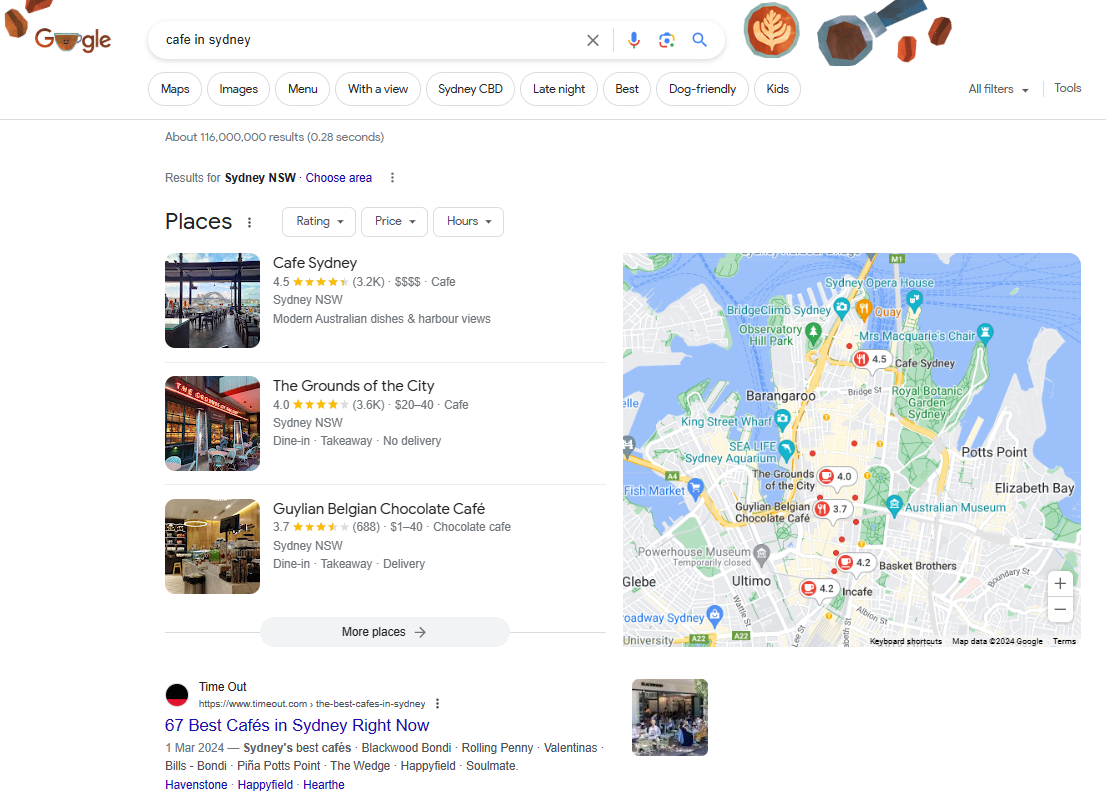
First, SEO isn’t some kind of shirt that fits all body types. SEO must be tailored to fit your business needs. Some clients will want higher organic rankings, while others will seek more leads and traffic to boost their sales.
That’s why we listen to you and provide an SEO solution based on your business’s requirements. If there’s one thing we guarantee, we don’t pitch.
Secondly, SEO isn’t just about scattering random keywords all over your page. Instead, we analyse Google’s algorithm and capitalise on the changes to help improve your digital marketing campaigns.
Search Engine Ranking and Visibility
We want our SEO services to help solidify your site’s online presence and keep your ranking high on the organic search results.
With this in mind, our SEO solutions’ visibility and authority should be worth the marketing dollars you invest in us.
With the help of SEO, it’s easy for your potential customers to find your business. And once you’ve piqued their curiosity, they will probably show interest in your products and services.
Are You on Google? Help Google Find Your Content
We mentioned that Google isn’t the only search engine out there. But if you want your business to be searchable on that platform, consider using our SEO services to make it easier for Google to find and index your site.
Keep reading to learn how to make your site appear on Google’s SERPs.
Check Whether Your Site Is in Google’s Index
If you think your website isn’t ranking despite having the right keywords, links, and content, there may be an indexing issue.
We’ll check whether your site is on Google’s index by doing the following:
If Your Site Isn’t on Google
We determine whether your site is on Google by checking whether the meta robots tags on your pages contain the noindex rule.
The meta robots tag tells search engines how to index and display your page content. Meanwhile, the noindex rule prevents search engines like Google from indexing content.
We must carefully consider which pages to be indexed to avoid mistakenly placing the noindex rule on pages we want Google to index.
“How Do I Get My Site on Google?”
If Google hasn’t indexed your site, we’ll use Google Search Console (GSC) and perform the following actions to request indexing:
- Set up and use your site’s GSC to check the page coverage report for reasons the pages aren’t indexed.
- Use GSC to request page indexing. Afterwards, monitor the pages within two to three days to see whether Google indexes them.
Tell Google Which Pages You Don’t Want Crawled
Sometimes, you have pages or parts of your website that you don’t want appearing in Google Search. For example, you have an old news article that you don’t want to appear on the search results but want to keep for archiving purposes.
In such cases, we have the following methods that can help prevent Google from crawling and indexing your pages:
Block Unwanted Crawling by Using Robots.txt for Nonsensitive Information
Robots.txt is a text file that lets us specify instructions on how search engine bots should crawl your site.
This file also helps our SEO efforts by instructing search engines what files and folders shouldn’t be crawled. This results in faster indexing and allows Google to update our work more quickly on your site.
Use More Secure Methods for Sensitive Information
Search engines typically use bots to crawl websites for indexing. However, malicious entities can also use bots to access sensitive information on your site.
Aside from robots.txt, secure methods that can prevent bots from crawling your pages are as follows:
- CAPTCHA (completely automated public Turing test to tell computers and humans apart): You perform a simple task, such as typing a few characters, to keep bots from crawling your site.
- HTTP authentication: You must input a username and password to prevent bots from accessing your site.
- Internet protocol (IP) address blocking: You block a specific IP address through your server’s firewall or security plugin to prevent further traffic from that address.
How Results Are Automatically Generated
Without a proper ranking system to sort through the vast mountain of information online, finding what users need in the search results will be almost impossible.
Fortunately, Google’s ranking systems can sort through hundreds of billions of web pages and content and present the most relevant, beneficial results to searchers in the blink of an eye.
Key Factors in Your Results
Google’s search algorithms typically look at several factors and signals to give searchers the information they seek. These signals include the following:
- The words in the query
- The relevance of your pages
- The level of expertise of your sources
- Your location and settings
Meaning of Your Query
For the search engine to return relevant results, it must first identify your customer’s search intent.
For instance, the user may have searched “changing laptop screen resolution.” However, your most relevant page shows “adjusting laptop screen resolution.”
While Google’s system can recognise and correct spelling mistakes, it also uses a complex synonym system that lets Google find related content even if the words in the article aren’t an exact match to the search query.
In other words, Google understands what words and intent are related and connects users to the right content.
Relevance of Content
Google analyses your content to determine whether it contains relevant information the searcher may seek.
The search engine knows the information is relevant when your content has the same keywords as the user’s search query. If those keywords appear anywhere on the page, such as in the body or headings, Google will treat your content as relevant.
Quality of Content
Upon identifying relevant content, Google identifies which ones are most helpful using E-A-T: expertise, authoritativeness and trustworthiness.
For example, one of the factors Google uses to determine helpful content is understanding whether other related websites link to this content.
Usability of Web Pages
Google also considers your content’s usability. Accessible content performs better in the search results.
Additionally, content that loads quickly is preferred by mobile users.
Context and Settings
The searcher’s location, search history, and search settings ensure Google that the results the user sees are most relevant to them at that moment.
For example, Google checks a user’s location to show search results relevant to their area. If you’re in Perth and search “cricket,” Google may show you results about the Perth Scorchers or the WACA (Western Australian Cricket Association) Ground stadium.
Do You Need an SEO Expert?
We use a detailed and reliable optimisation process based on our efforts of investing millions of dollars for over 1,800 clients for 15+ years. This gives our clients an opportunity to gain and maintain their first-page organic rankings.
Anish, our chief information officer, has the following to say about our expert process:
“By comparing real-world performance against our ever-evolving SEO models, our researchers are continuing to evolve our models to pattern what Google is ranking today. We do segment this analysis by niche, and even by sub-niche in some cases. We’re essentially looking out for small shifts (that go undetected to most agencies) that lead to long-term SEO results.”
Learning about how SEO can help boost your website’s rank in the search pages is as convenient as a phone call or a few mouse clicks. Book a pitch-free consultation with our experts by calling 1300 891 181 or emailing [email protected].